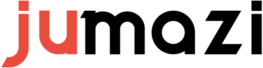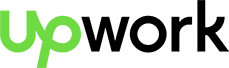Allows visitor can hover on it to see what is going on over in Twitter land, right from your website. Some millions of people have Twitter accounts and use it on a regular basis. This includes both individuals as well as businesses. If you have a website and a Twitter account, the Twitter widget slider is something for you.
- Easy to Install.
- Fully customizable features enable you to do more than you ever could before.
- Slider is space efficient. All that is visible is the Twitter icon, until it is hovered over.
- Highlight special events, notices and so much more.
- Get all of the latest news from those that you follow in Twitter, all appearing in your news feed.
- You can bring all of your Twitter friends together with the help of the Twitter Widget Slider.
- Gain more Twitter followers.
- Compatible with all Joomla 3.x, 4.x and 5.
- Compatible with most browsers:Chrome, Safari, IE, Firefox.
Install Extension
You only need to take a few quick steps:
- Log into your Joomla 3.x, 4.x or Joomla 5 Administrator section.
- In the top menu, hover over Extensionsand then select Extension Manager.
- In the Choose Filesection, click Browseand find the file you just download (mod_jmz_widget_twitter_j3_j4.zip)
After you have selected this file, click the Upload and Installbutton.
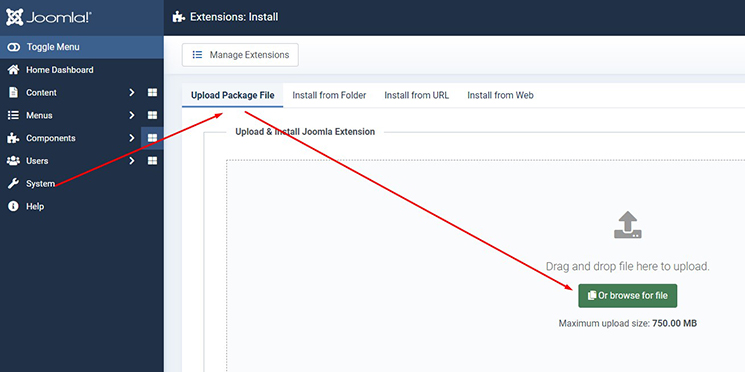
When your JMZ Timeline Package has been uploaded and installed successfully, you will see a confirmation message:
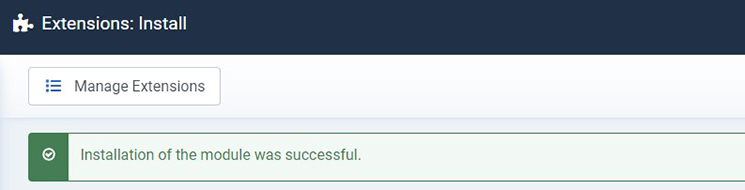
Configure Parameters
- Go to Extensions-> Modules Manager. And Publishthe JMZ Widget Twitter module that was installed.
- Click on the JMZ Widget Twitterin the list below:
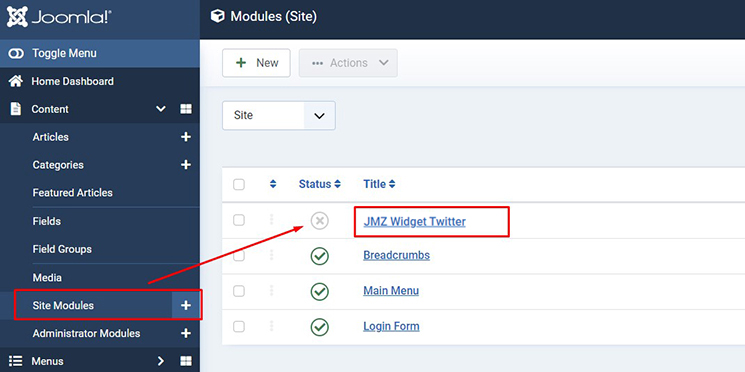
The Module Manager screen will be displayed showing you all the module parameters
In Details, set the Status parameter to Publishedand set the Positionparameter to the place you want the module to appear in the template, show or hide the title.
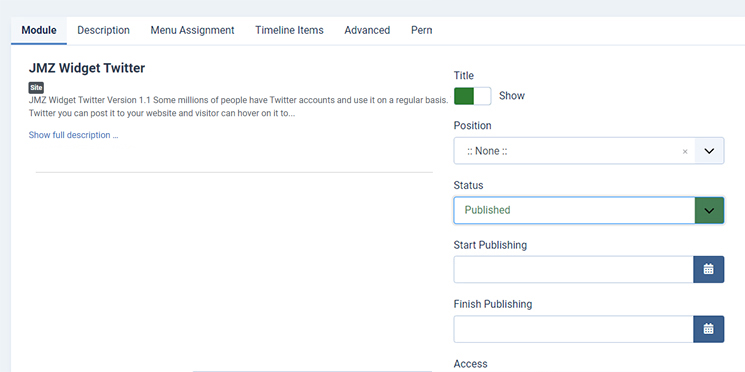
There are a few specific settings that you should use when using the JMZ Widget Twitter
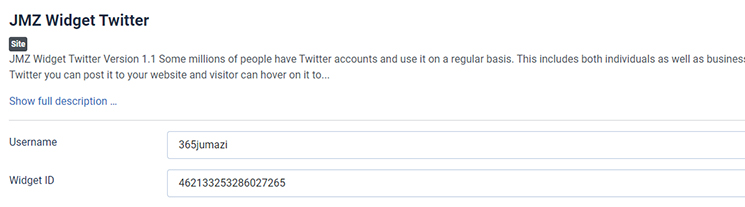
Detail a Widget Twitter Item.
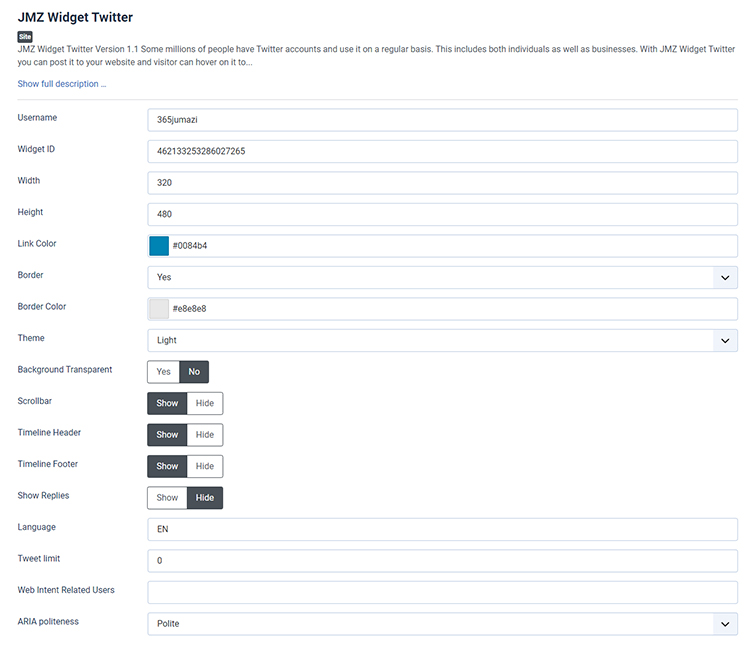
When you want to display a module on specific menus, you need to assign it to the menus. Go to Menu Assignmenttab, select which pages you want to show the module on. You can choose On all Pages, No Pages, Only on the pages selected, or On all pages except those selected.
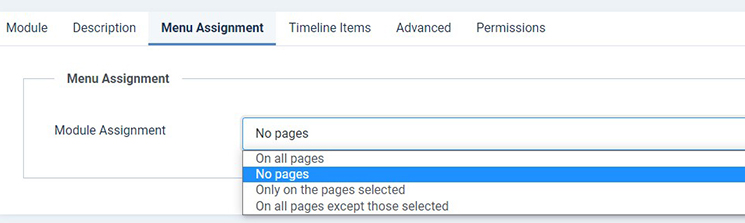
Click the Save&Closeto apply your changes.
Congratulations, you have just installed JMZ Timeline for your Joomla!Site.
Changelogs
VERSION 1.2 - Noticed on 06 Nov, 2023
- Fully compatible with Joomla 5
VERSION 1.2 - Released on Sep 14, 2022
- Updated: Compatible with Joomla 4
- Fixed: Minor fixes/improvements.
VERSION 1.1 - Released on May 06, 2019
- Updated the feature: Rebuild Parameters Options
- Updated: Compatible with Joomla 4 Alpha.
- Fixed: Minor fixes/improvements.
VERSION 1.0 - Released on April 10, 2015
- First release.